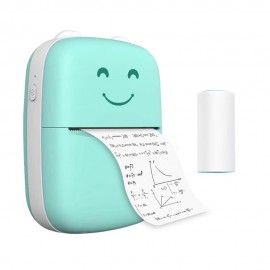Mini Portable Thermal Printer BT Wireless Printer 203dpi with 1 Roll Thermal Paper Compatible with Android iOS for Printing Error Photo Memo Journal List Receipt Sticker Label
$50.99
Model UDVHORJX
Availability: In Stock
Viewed 551 times
Categories
Cart
Account
Search
Recent View
Go to Top
Shopping Cart
×
Your shopping cart is empty!
Search
×
Product Description
Features:
Pocket Printer: Mini household printer, 203dpi resolution, 58mm paper width, print clear and smooth. Compact and lightweight, convenient to carry.
Durable & Money Saving: Adopt advanced thermal printing technology, no ink cartridges or consumables are required. Imported printing head, stable performance, long service life.
Long Endurance: Built-in 1000mAh rechargeable battery, ultra long standby time, no wires required, you can print anytime and anywhere.
Wireless Connection: Support connect with APP(Iprint) by BT, compatible with Android and iOS systems. OCR fast recognition function, you can get text content by taking pictures.
Multi-Function: Practical thermal printer that can help print errors, work plans, shopping lists, photos, memo, receipt, sticker, label, etc. One-click printing to improve work and study efficiency.
Specifications:
Color: Blue
Material: ABS
Connection: BT 4.0
Resolution: 203dpi
Paper Width: 58mm
Roll Diameter: 30mm
Input Power: DC 5V
Battery: Built-in 1000mAh Lithium Battery
Thermal Paper Compatible: Regular/Adhesive/Label
System Supported: Android, iOS
Item Size: 11 * 8 * 3.5cm/ 4.3 * 3.1 * 1.4in
Item Weight: 165g/ 5.8oz
Package List: 15 * 10.6 * 4.2cm/ 5.9 * 4.2 * 1.7in
Package Weight: 241g/ 8.5oz
Note:
How to Get the APP: Download the "Iprint" from the APP store(iOS)/ Google Play(Android).
About BT connection:
1. Make sure that the printer is turned on before connecting BT, then open BT on your mobile phone, and connect it from "My Device" in corresponding APP.Make sure that no other device is connected to the mobile phone;
2. If the device is connected by other mobile phones,
(1)You can refresh the device list after restarting the device;
(2) Try to turn off BT, then restart it and refresh the APP device list;
(3) Check the APP and look whether there is a need to update the system, and then connect after updating;
(4) If the above-mentioned method fail, you can restart the mobile phone and printer and then connect again.
Packing List:
1 * Thermal Printer
1 * USB Cable
1 * Thermal Paper
1 * User's Manual



Pocket Printer: Mini household printer, 203dpi resolution, 58mm paper width, print clear and smooth. Compact and lightweight, convenient to carry.
Durable & Money Saving: Adopt advanced thermal printing technology, no ink cartridges or consumables are required. Imported printing head, stable performance, long service life.
Long Endurance: Built-in 1000mAh rechargeable battery, ultra long standby time, no wires required, you can print anytime and anywhere.
Wireless Connection: Support connect with APP(Iprint) by BT, compatible with Android and iOS systems. OCR fast recognition function, you can get text content by taking pictures.
Multi-Function: Practical thermal printer that can help print errors, work plans, shopping lists, photos, memo, receipt, sticker, label, etc. One-click printing to improve work and study efficiency.
Specifications:
Color: Blue
Material: ABS
Connection: BT 4.0
Resolution: 203dpi
Paper Width: 58mm
Roll Diameter: 30mm
Input Power: DC 5V
Battery: Built-in 1000mAh Lithium Battery
Thermal Paper Compatible: Regular/Adhesive/Label
System Supported: Android, iOS
Item Size: 11 * 8 * 3.5cm/ 4.3 * 3.1 * 1.4in
Item Weight: 165g/ 5.8oz
Package List: 15 * 10.6 * 4.2cm/ 5.9 * 4.2 * 1.7in
Package Weight: 241g/ 8.5oz
Note:
How to Get the APP: Download the "Iprint" from the APP store(iOS)/ Google Play(Android).
About BT connection:
1. Make sure that the printer is turned on before connecting BT, then open BT on your mobile phone, and connect it from "My Device" in corresponding APP.Make sure that no other device is connected to the mobile phone;
2. If the device is connected by other mobile phones,
(1)You can refresh the device list after restarting the device;
(2) Try to turn off BT, then restart it and refresh the APP device list;
(3) Check the APP and look whether there is a need to update the system, and then connect after updating;
(4) If the above-mentioned method fail, you can restart the mobile phone and printer and then connect again.
Packing List:
1 * Thermal Printer
1 * USB Cable
1 * Thermal Paper
1 * User's Manual